View the Code!
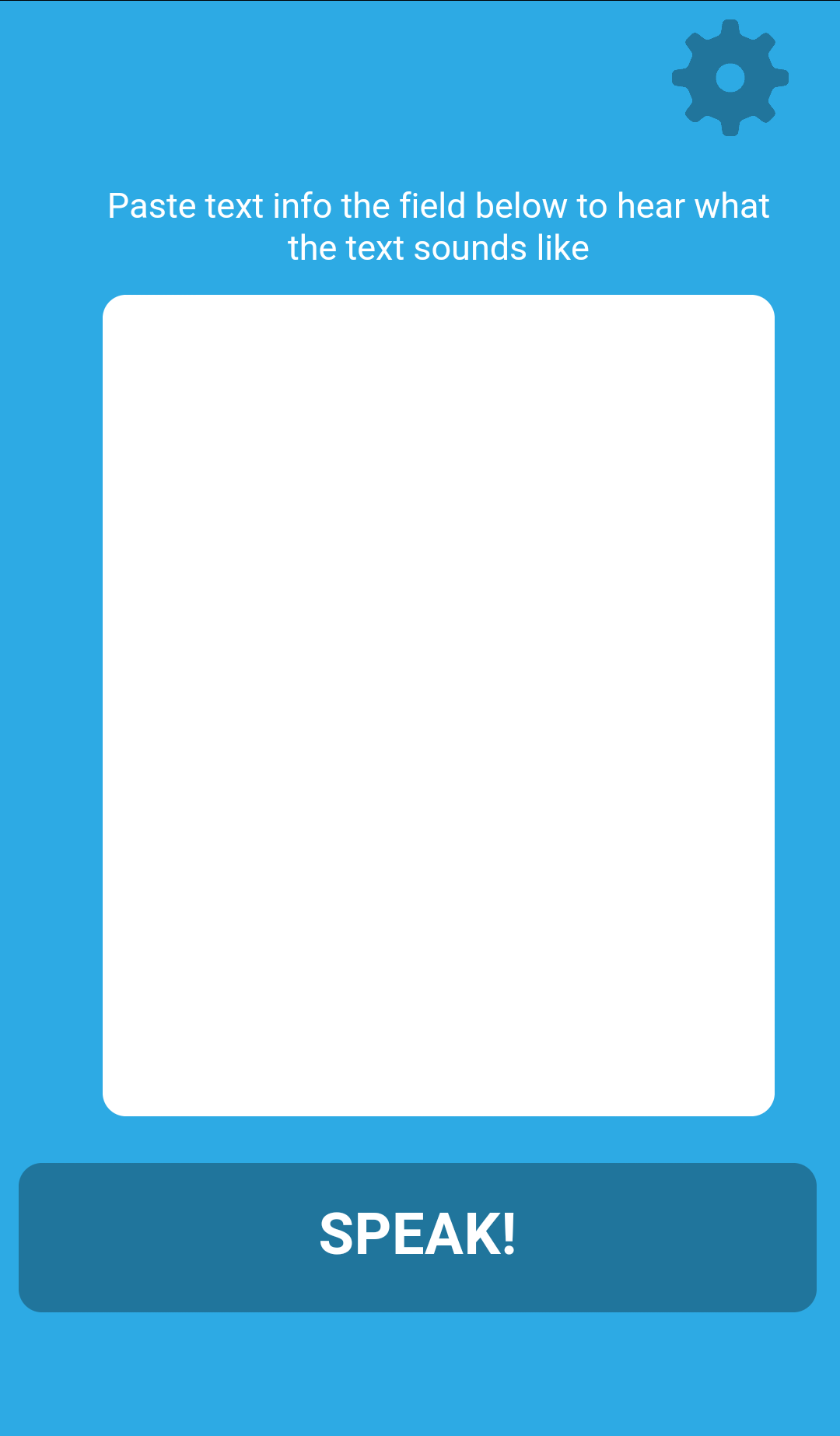
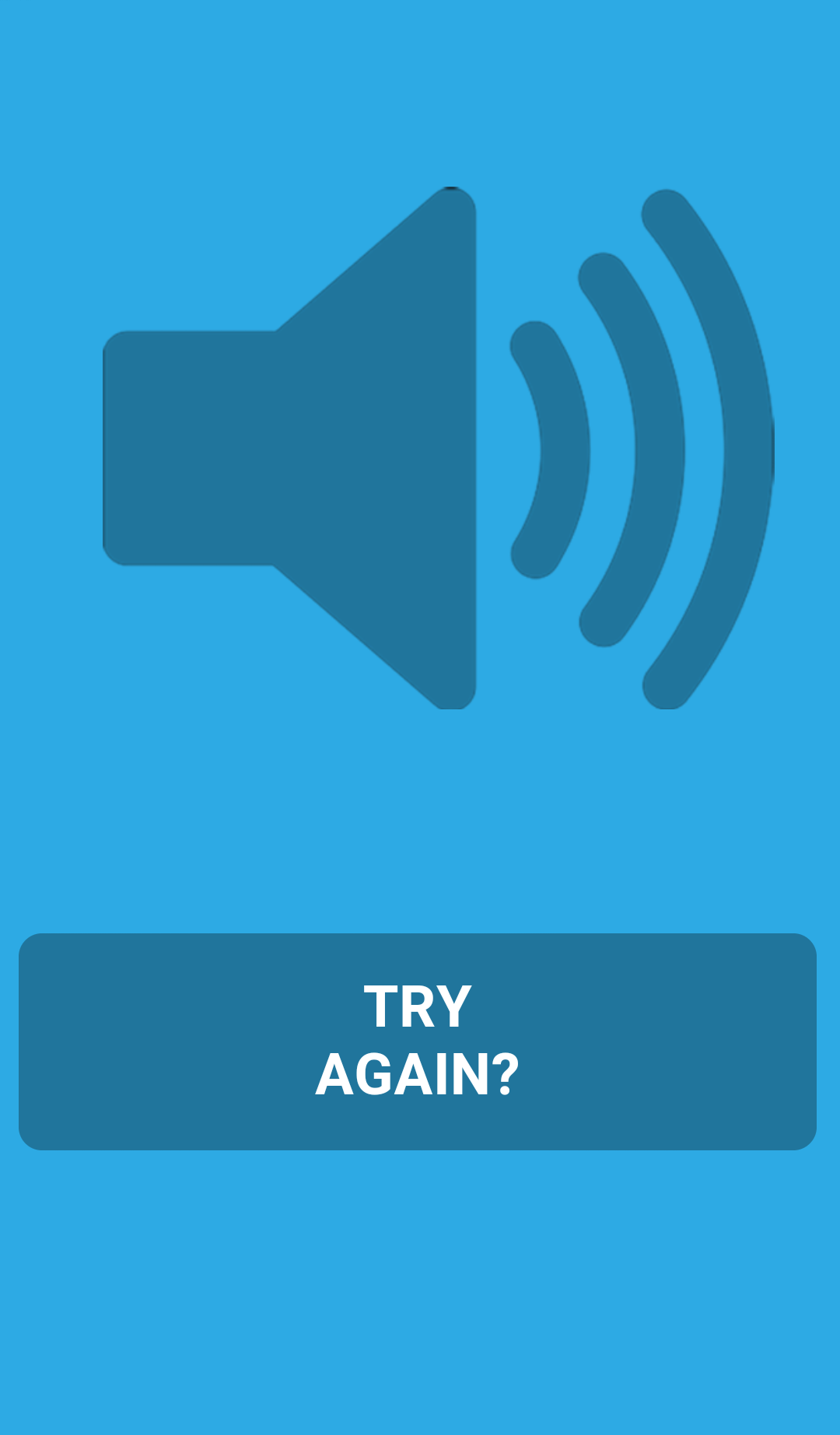
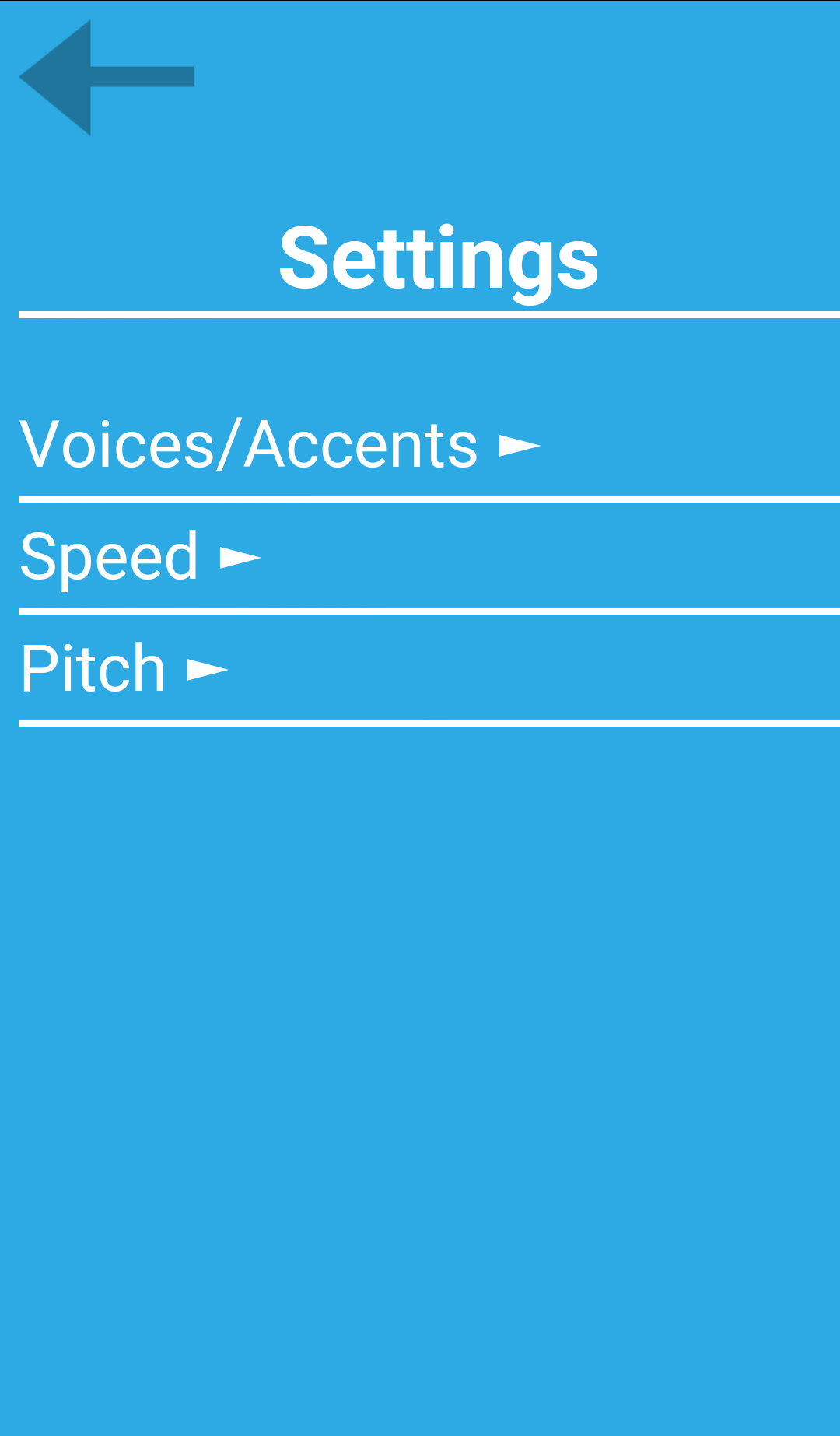

Parrot
Created in 2016 for the Interactive Media Arts course.
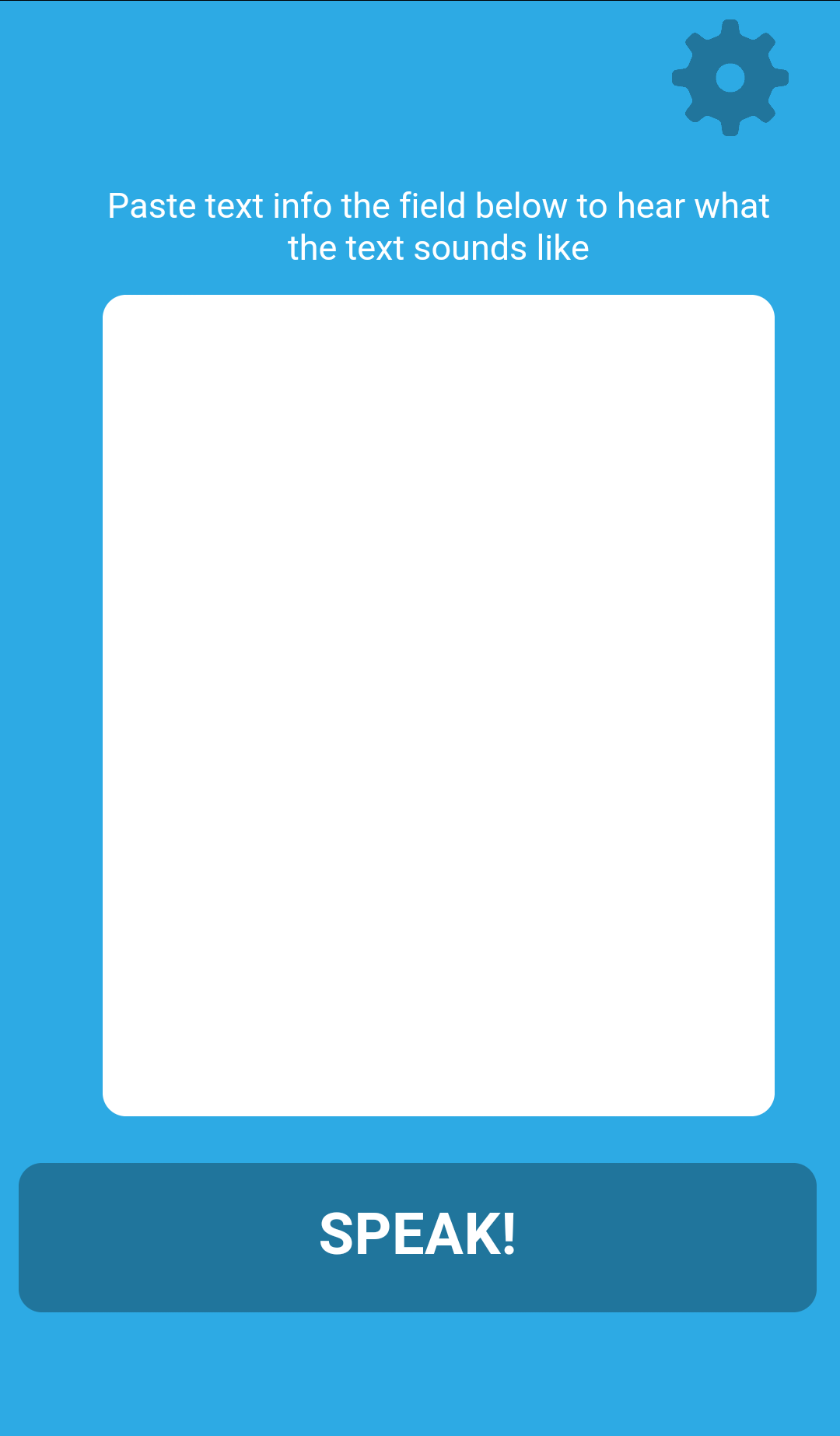
I was given the opportunity of developing my own app. I decided to take the opportunity and develop the app with Phonegap, HTML5, CSS3, jQuery mobile and a free online text to speech library. I made the contents of the app with HTML5 and CSS3 and with the help of Phonegap I was able to develop it into an app. Then with jQuery mobile I added transitions from page to page. Then I simply liked to the free text to speach online library.
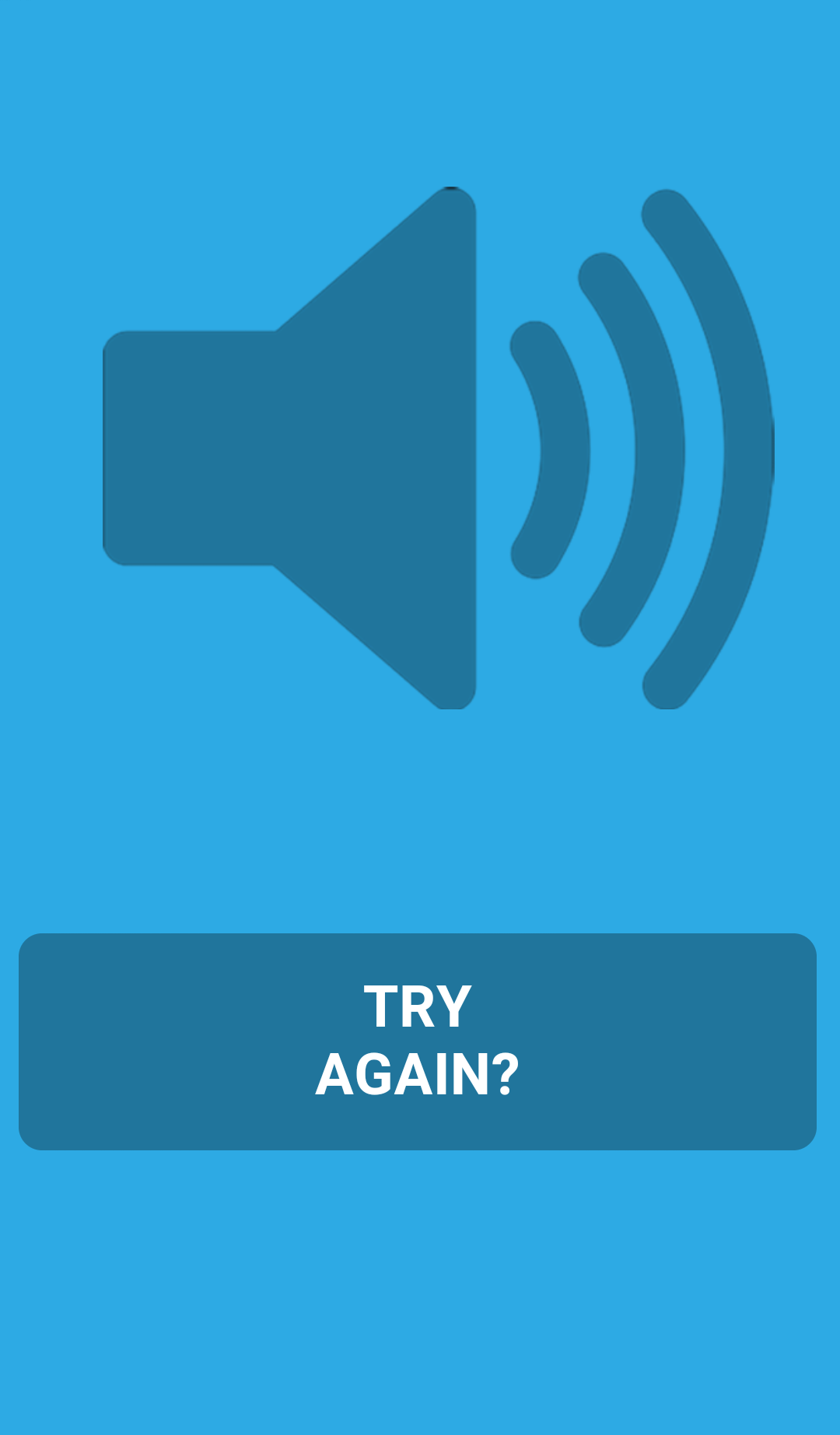
Once the text has been inserted and the online library has gone through the text, the app then reads out the text they had put in on the previous screen. If they want to insert differnt text or to change the settings of the app they press the button TRY AGAIN?
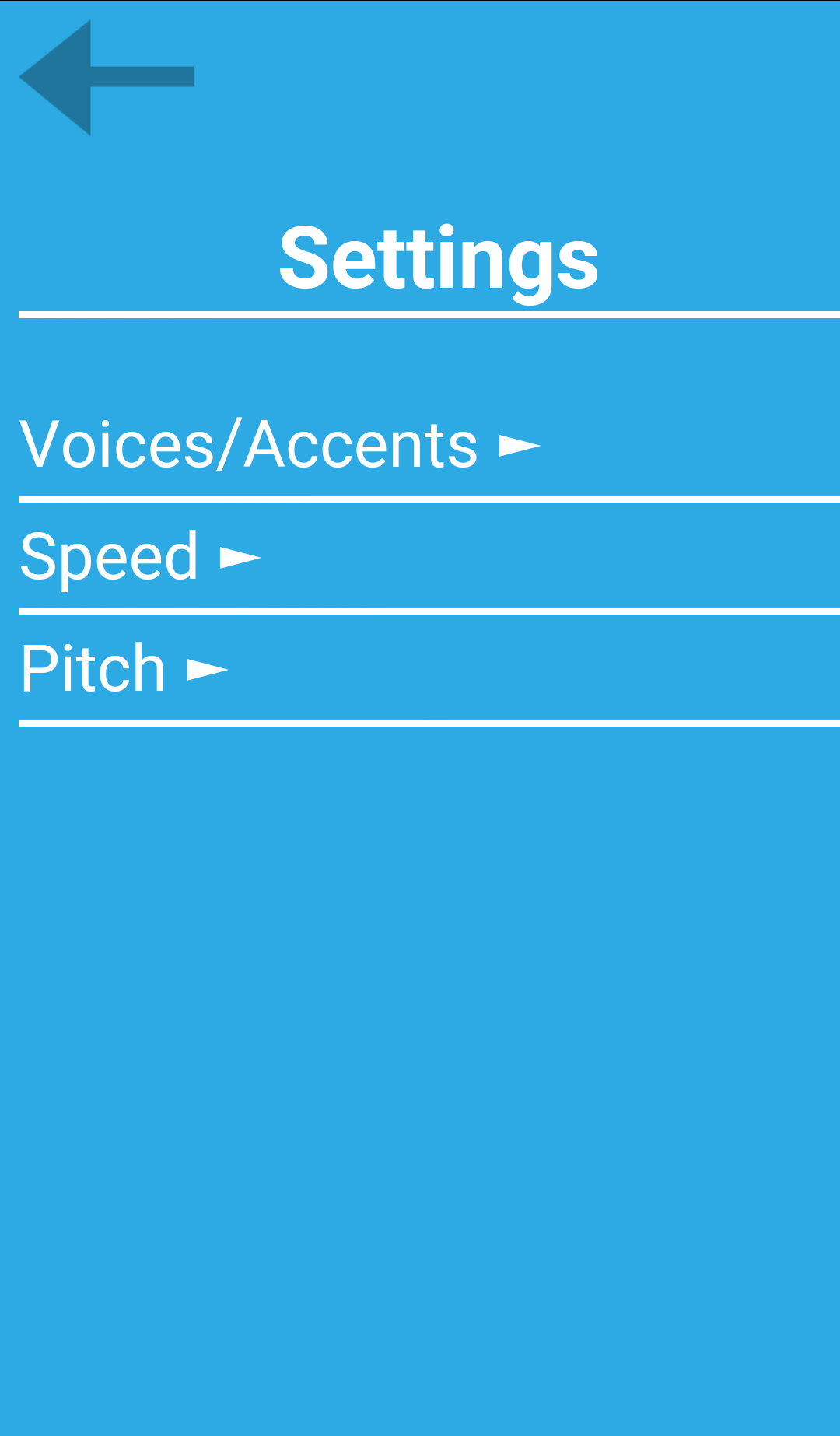
In settings the user could change the voice, the speed of the voice and the pitch of it. They could press the arrow in the top left to return to the page where they would insert their desired text.
